Learning from home now happening in so many countries
Learning from home has become a necessity. Home schooling by choice is one thing, Home schooling caused by a pandemic is another. The school closures around the world could go on for six months. Here in Australia the schools are still open along with schools in Singapore and HongKong. Both Singapore and HongKong have the lowest percentage rise in Corona Virus cases so keeping their schools open would seem to have been a good option in their case. Here in Australia some parents are opting to keep their children from school and lots of students all over the world are now in the School of Mum and Dad.
What can parents do to help their children keep up with their education. There is a lot of advice appearing on line. After looking at some of the things that are available, it seems Mum and Dad might like to do some online learning for themselves.
Learning from home – five tips for home schooling
Learning from home tip 1 – Set up a learning area
Make sure your child has an area set aside for them to study and learn.
Learning from home tip 2 – Find out what your child should know
You should talk to your child’s teacher for information on the syllabus and what your child should be studying. You should be able to find the curriculum documents on line. The school may be offering on-line help and maybe interactive lessons. Your child may be able to submit work and assignments from home for the teacher to mark. For all this you obviously need good internet speeds and bandwidth. You also need a home computer and some people do not have a home computer. More people would have a smart phone and/or tablet and there are apps you can use on your phone to help your child continue with their education.
There may be less specific advice that you can follow about the broad curriculum.. Education authorities are putting on line advice about home schooling and you should check what your authority is doing in this area. They should provide useful resource information.

It is worth looking at what your national broadcaster produces in the way of educational resources. Here in Australia, the ABC produces many educational programs.
Below is a screen showing some of the many resources you can download. There are a wide variety of subjects and you can see what grade they are aimed at. There should be similar offerings from the national broadcasters in other countries.
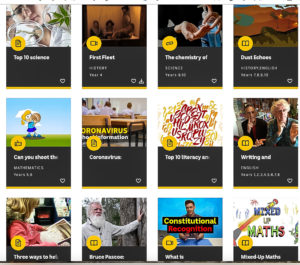
Learning from home tip3 – Know what Technology you should have
If you do have a computer it’s worth checking what programs you will need to access the work the school send. You may need a pdf reader, Adobe Acrobat Reader (which is free) or any specific video players such as Abode Flashplayer.
If they are not free, it’s worth checking if the school has a shared license or access package you can use. Companies are offering some online programs and services free during the COVID-19 period. Adobe, for instance, is offering school IT administrators free access to its Creative Cloud facilities until May 2020.
You may also need to download teleconferencing facilities such as Zoom or Skype that teachers may use to deliver lessons. These are free, but make sure you are downloading from the official developers, as some other sites may expose your computer to malware. If you need help setting things up contact Cath.
Learning from home tip 4 – A structured day
It is generally recommended that students learning at home should be given a varied timetable structured in a similar way to their school routine. As in school, there will a lunch break and also smaller breaks. In the States they talk about “recess” whilst here in Queensland it is “little lunch” and in England it used to be in my day just “break’. At infant school it was “playtime’. The learning part or lessons should be in small manageable sections. How long the sessions should be would depend on the age of the kids.
Learning from home tip 5 – Be there to help if needed
Let your child learn by themselves but be there to help if needed.
Apps that will help home schooling
Spelling
I wrote this app with my own children in mind. All five of my children attended and one still does attend Herberton Primary School in Far North Queenland. Therefore I am very familiar with the weekly spelling list routine in Queensland schools. The app is free to try and has no ads as it is designed for children.
This is what I wrote when I first put the app on the App Store.
I first decided to write this app to try to fix the constant struggle I had been having with my then 9 year old son. It was so difficult to get him to complete his weekly spelling words.
His homework and probably that of 90% of the primary school kids in Australia mainly consists of 10-15 spelling words of which he has to Look, Say, Cover and Write.
He also has to learn a particular times table by writing it out. As I am not especially organised I did not have the time to do this with him. Unfortunately I was not able to even ensure he was doing his homework. Sadly we were often trying to do it on the way to school Friday morning, the day of the test.
I work full time and have 5 children. It is not just the lack of time. I also found his delaying tactics excruciating. He searched for his homework book, pencil, pencil sharpener, got a drink, went to the toilet. Often he just seemed to go missing for ages.
By then I generally give up.
Spelling App – a Homework Helper
So I wrote the app and then he could do his spelling list. Below is a screen shot from the app to show you what it can do.
Also as a bonus I added times tables practice. Below is a screen shot from the app.
He could do this on iPhone or IPAD. Happily he could complete homework on the way to football training or shopping. I have recently updated this app to include printing completed spelling lists results. Also there is an option to email to the teacher. I have recently added over 1000 grade appropriate spelling words. This will help your child get up to speed for spelling at their year level. Homework help is available on iPad, iPod and iPhone.
Enter Weekly Spelling Words.
Each week as the homework spelling list comes home with your child from school, enter the new list into the app.
Record the word and sentence to give the word context. Have your child complete the spelling list until 100% is achieved. A random test can also be selected from all the spelling lists entered so far.
It is good to see the word in context in a sentence and for your child to hear the word and get an extra clue from the sentence. The child types the word in and hopefully gets a gold star.

Written as a help for homework it should be great for enforced home schooling.
Try out the app from the app store. It is free. See if it helps. Click on the icon to access the app store.
Countdown Letters and Numbers
This app challenges the players in both letters and numbers. In the letters part, the player has to make the longest word they can from given letters. There are also word puzzles. The game will expand vocabulary and make the player recognise letters combination to make words. In the numbers section the players have to work out a number given other numbers they can add together and multiply, divide and subtract.
This game is not just for children but is challenging for adults too. It is free to try. There are ads but if you buy the game the ads disappear.
You can download this game to try from the Apple store or the Google Play Store.
Click on the icons below to download the app for free to try.
Vocabulary Game
Download Vocabulary Game for free and try it out.
This game will help expand vocabulary and word knowledge and it is fun.
The aim of the game is to unscramble the letters that appear on your screen and you are given a word definition or clue to the meaning of the word. Vocabulary Game improves your anagram skills. If you like crosswords you will love this word game. There are five to nine letter words and there are five levels for each group of letters.
Initially, Level one (five letter words) is a simple way to start but you must achieve a certain percentage to advance to the next level.
However, If you are feeling confident you can start with eight or nine letter words. Basically this app improves your vocabulary, adds more words to your personal lexicon. As learning new words extends general knowledge, it can make you more articulate in conversation and communication.
As there are daily challenges and a leader board so you can match your skills against others all around the world.
The magic of English
Undoubtedly, the English language is a very rich language. It is claimed it is the richest language in the world. There are over 500,000 words compared to 100 000 in French and 185 000 in German. There are so many words in English to express slightly different meanings for the same action or object. The verb “to seek” can mean “to find, to look for, to ask, to demand, to probe, to delve into, to investigate” and many many more.
Improve your English and expand your world
Most of us have nowhere near a 500 000 vocabulary. But why not try to master new words, widen your vocabulary, add to your communication skills and become more articulate. Vocabulary Game can really help you to learn new words and challenge you daily. After a while of improving your vocabulary you will begin to see the patterns in the English language and eventually you may be added to the Word Genius Hall Of Fame.
Have a look at the Vocabulary app which is aimed at improving your word knowledge and extending your vocabulary.
Websites to help with online education
Your local library
Reading is highly recommended for all students and their parents. Free e-books and audio books can be downloaded from your local library. Our local library offers much more and yours probably does too. TRC Library Services
Click on the link and it will show what sort of services libraries now offer.
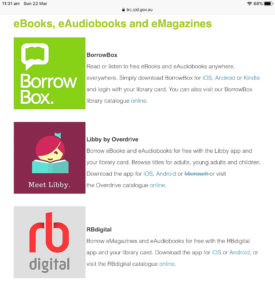
There are two library apps you can download and one for e-magazines. Also offered are film streaming and online learning courses.

All you need to borrow is a library card and to have downloaded the app you need. This is the first screen if you choose children’s e-books.
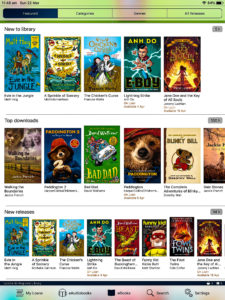
All these things can be accessed on a phone or tablet so you do not need a computer.
Worldbook online
When I was researching online resources for this blog, I came across the information that Worldbook online was offering all its children’s books free during the Corona Virus crisis. You can access all Worldbook online resources free in fact until the end of May. I subscribed for free and have access to a wonderful array of resources. You should have a look and use the resources now. It could be a site worth paying money for!
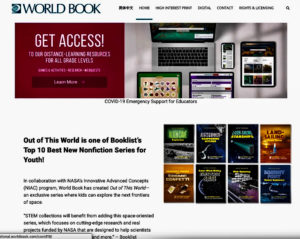
It actually says Covid 19 Emergency Support for Educators under the first image.
There is so much on this site you need to look at it yourself.

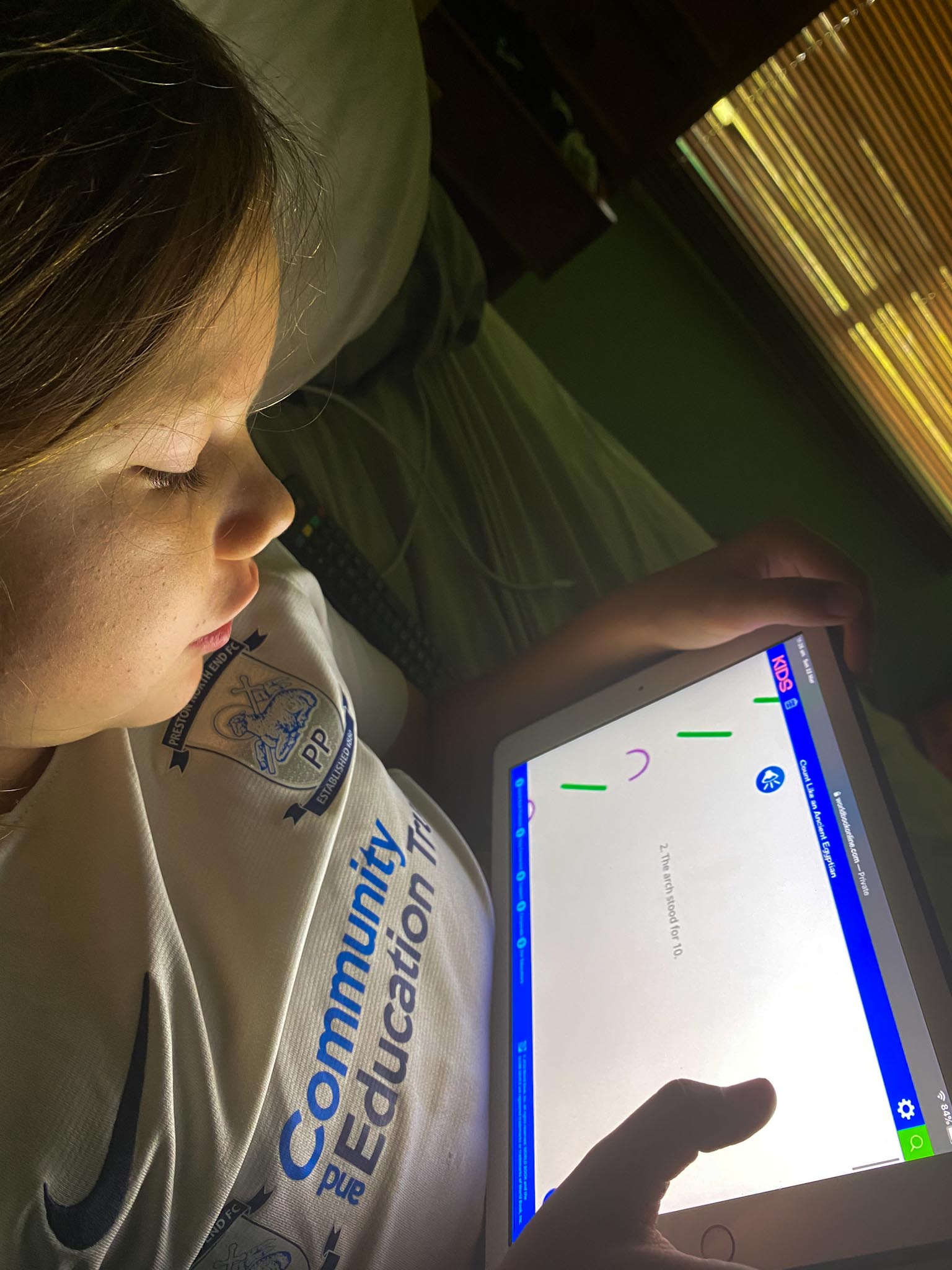
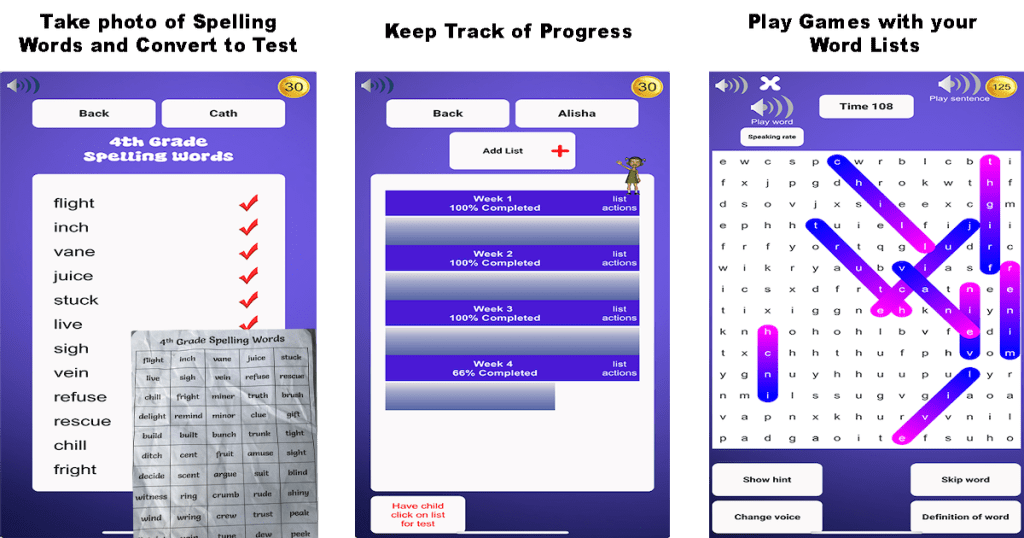
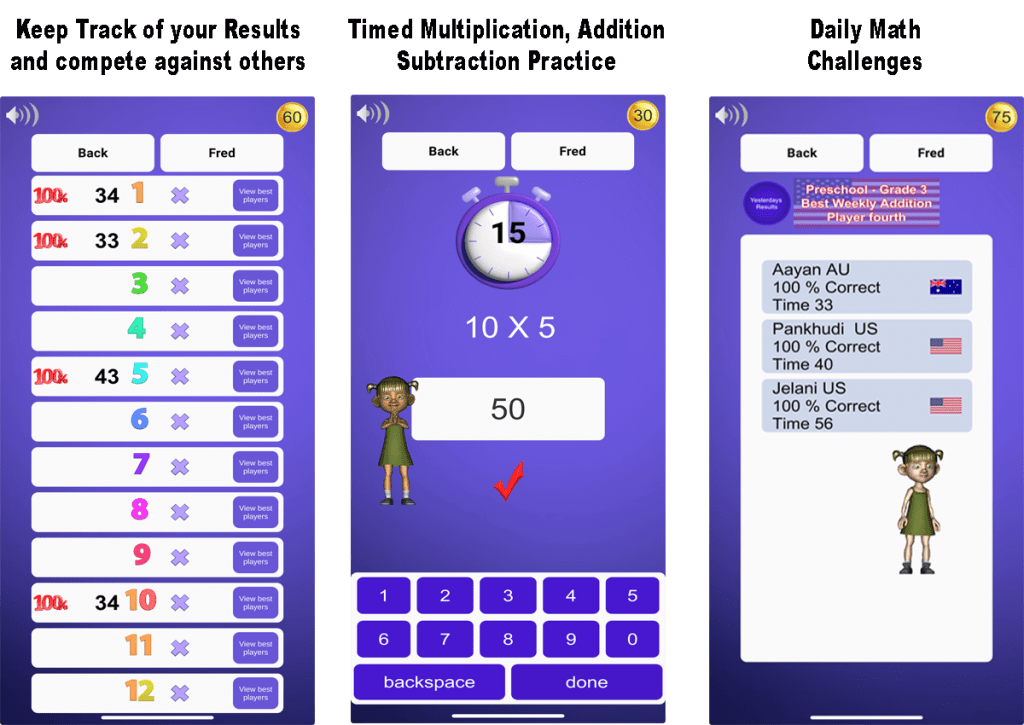

Some really wonderful content on this site, thanks for contribution. Imogene Dewain Mellette
This is my first time go to see at here and i am genuinely happy to read everthing at alone place. Marcia Jerrie Prakash
Explore the prospects of pursuing an online mba without undergraduate degree. Discover ways, eligibility criteria, and possibilities to boost your career through specialized academic avenues, bypassing traditional prerequisites. Dive into how this unconventional approach creates opportunities for specialized learning, professional growth, and a transformative educational journey.