“Switch it off and then on again”
Switch it off and on again is something most computer technicians will tell you at some time. Or it might be “Have you tried switching it off and then on again?” when you report a problem with your machine.
The IT crowd’s favourite phrase
If any of you have watched the show, the IT crowd you will know, “Have you tried switching it off and on again?” If you do not know the show, GOOGLE “IT Crowd and Have you tried?” and watch one of the YOU TUBE clips. It is the IT Crowd’s solution to computer problems. Click on the link below to see one of their clips.
It is also something I say a lot to customers!
Is it a real solution to computer problems?
It does not seem a high tech response but rebooting a computer can actually solve some problems.
Not just computers either
Switching “it” off and then turning it on again applies to all types of computer devices. You will find the advice “try resetting it” applies to modems, (wireless routers), IPads, Android phones and more. The same advice even applies to software – is Firefox acting slow and consuming a lot of memory? Try closing it and reopening it.
Why does this work?
Restarts fix your computer for many reasons. The two main ones:
- Windows blue screen of death is usually caused by a low-level error, and it’s fixed when you restart because the problem code can start again.
- Memory leaks are another common problem. Previously Firefox was well known for consuming more and more memory. This in turn slowed down the computer. Closing Firefox or any other program leaking too much memory, will mean it next starts from a clean state with no leaked memory.
When you close down the computer or other device, you are dumping out the junk and starting again fresh. This includes whatever problems you had run into.
Switching of completely
You must make sure you really do shut your computer down. Hold down the power button until your machine powers off. It is not sufficient to switch off using the close option. Wait thirty seconds before powering up the machine.
Lots of problems can be solved by this simple step. Try it before calling in a technician. If it does not work call me. Computer Repairs Atherton Tablelands

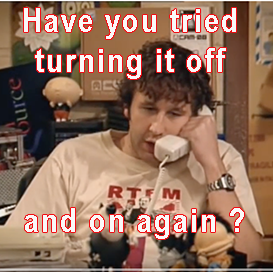
Your post is a breath of fresh air in a sea of generic content on this topic. It offers a unique perspective. To delve deeper, click here.